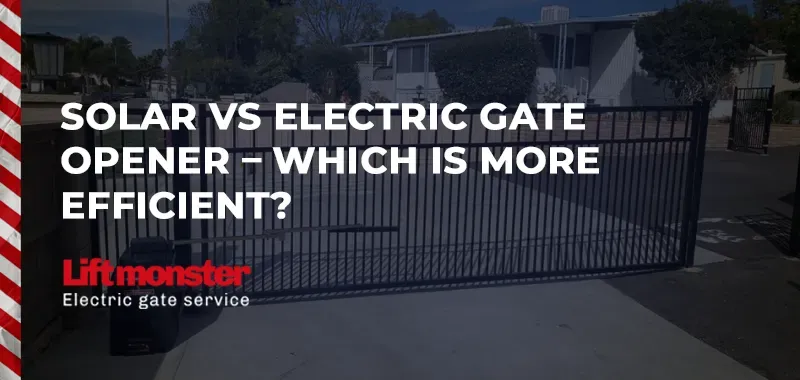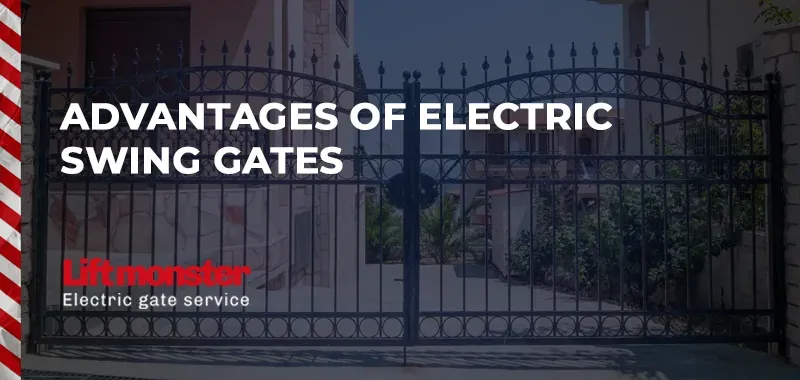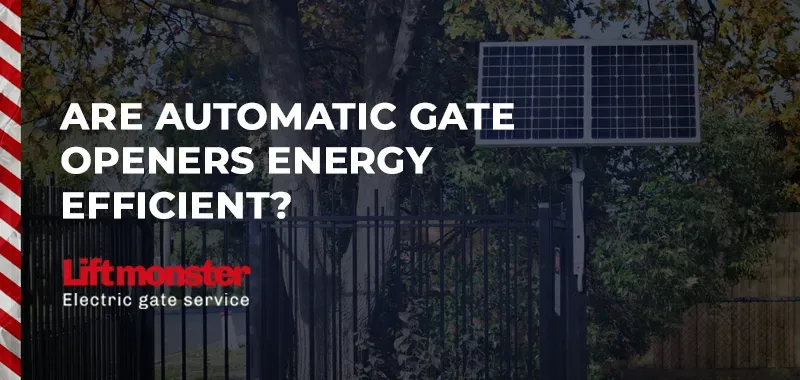How Do I Program a LiftMaster Garage Door Remote?
Programming your LiftMaster garage door remote might seem like a daunting task, but with the right guidance, it's simple and straightforward. Whether you’re setting up a new remote or reprogramming an existing one, Lift Monster is here to provide a step-by-step guide that will have your garage door operating smoothly in no time. In this post, we'll answer the key question: How do I program a LiftMaster garage door remote? Let's dive into the process to ensure you get it right the first time.
Step-by-Step Guide: How Do I Program a LiftMaster Garage Door Remote?
Locate the “Learn” Button on Your Garage Door Opener
The first and most crucial step in programming your LiftMaster garage door remote is to locate the “Learn” button on the opener. This button is key to synchronizing your remote with the motor unit. The “Learn” button is typically situated on the back or side of the motor unit, which is mounted on the ceiling of your garage. Depending on the model of your LiftMaster garage door opener, the “Learn” button may be hidden under a light cover or panel to prevent accidental pressing. It is often color-coded for easy identification and can be yellow, red, purple, or orange.
If you're unsure where to find the "Learn" button, here’s a general guideline:
- Older Models: On older LiftMaster garage door openers, the "Learn" button is usually located on the rear of the motor unit. You may need to remove a cover to expose the button.
- Newer Models: Newer models often place the "Learn" button on the side of the motor housing, accessible without the need to remove any parts.
Once located, be sure to have a step ladder handy to access the button safely, as it is mounted at ceiling height. If the button is covered by a light lens, gently remove it, as applying too much force could damage the lens.
Press and Release the “Learn” Button
After you’ve identified the “Learn” button, press and release it. The timing here is essential—you will have approximately 30 seconds to complete the next step before the programming mode times out. Depending on your model, pressing the "Learn" button will either trigger a blinking indicator light on the opener or cause the lights to stay steady for a short period, signaling that the opener is in learning mode and ready to pair with the remote.
Be prepared to act quickly once the button is pressed. If you take too long, the opener will exit programming mode, and you will need to press the “Learn” button again.
Press the Button on Your LiftMaster Remote
Now, grab your LiftMaster garage door remote and press the button you want to program. Hold the button down for a few seconds while standing within range of the garage door opener (generally, you should be standing under or near the motor unit). The system should immediately recognize the remote signal.
You'll know the programming was successful when the garage door opener lights blink, or you may hear a clicking sound from the motor unit, indicating that the opener and remote are now synced. If there is no response, double-check that you're pressing the correct button on the remote and that it’s compatible with your opener model.
Test the Remote
After you’ve completed the programming process, it’s time to test your remote. Stand a few feet away from the garage door and press the programmed button on the remote. If the garage door opens or closes when you press the button, it confirms that the programming was successful.
If the garage door does not respond, repeat the process starting from pressing the "Learn" button. Ensure you’re acting within the 30-second window and that the remote is compatible with your LiftMaster garage door opener.
How to Reprogram a LiftMaster Garage Door Remote
If you need to reprogram your LiftMaster garage door remote—whether you’ve misplaced a remote or changed your door opener—you can follow these simple steps:
- Erase Existing Codes
To erase all existing codes from your LiftMaster garage door opener, press and hold the “Learn” button for about 6 seconds. The indicator light on the motor will blink, signaling that the old codes have been cleared. - Reprogram the Remote
Once the previous codes are erased, you can follow the same programming steps outlined above to reprogram the remote.
Troubleshooting: Common Issues When Programming a LiftMaster Garage Door Remote
If you're asking yourself, "How do I program a LiftMaster garage door remote if it's not working?", here are some common problems and solutions:
- Remote Not Working After Programming: Make sure that your remote is compatible with your LiftMaster garage door opener. If your remote still doesn't work after following the steps, try replacing the batteries and reprogramming the remote.
- Garage Door Opener Lights Don't Flash: If the lights on the motor unit don’t blink after you press the remote button, ensure that you’re within range of the opener. Also, check if the “Learn” button was properly pressed.
- Remote Only Works from Short Range: This could indicate interference from other electronic devices or obstructions. Make sure nothing is blocking the signal between the remote and the garage door opener.
Can I Program My LiftMaster Garage Door Remote to My Car?
Yes, many vehicles equipped with HomeLink or Car2U systems allow you to program your garage door opener remote directly to your car. Here's how you can do it:
- Press the HomeLink Button
In your vehicle, press and hold the HomeLink button you wish to program. At the same time, hold the LiftMaster garage door remote close to your car’s HomeLink system. - Press the “Learn” Button on the Opener
Locate and press the “Learn” button on your LiftMaster garage door opener. - Sync the HomeLink System
While holding the HomeLink button, the system will sync with the garage door opener. Once the lights blink or you hear a click, you’ve successfully programmed your garage door remote to your vehicle.
Why Choose Lift Monster for Your Garage Door Remote Programming?
At Lift Monster, we’re experts in all things garage door related. Here’s why you should trust us for your LiftMaster garage door remote programming needs:
- Expert Knowledge: With years of experience in electric gate and garage door services, our team knows the ins and outs of remote programming, troubleshooting, and repairs.
- Fast, Reliable Service: We understand how important a functional garage door is for security and convenience, so we offer quick and efficient service.
- Customer Satisfaction: Our clients' safety and satisfaction are our top priorities. We provide clear instructions and high-quality solutions every time.
Programming your LiftMaster garage door remote is an easy process once you know the right steps. Whether you're setting up a new remote or reprogramming one after replacing it, following these instructions ensures your garage door operates smoothly. If you encounter any issues or need professional assistance, Lift Monster is here to help with all your garage door and electric gate service needs. Contact us today for expert help!