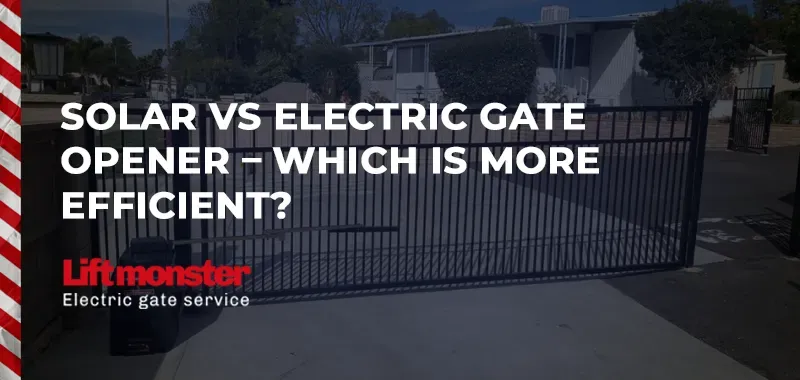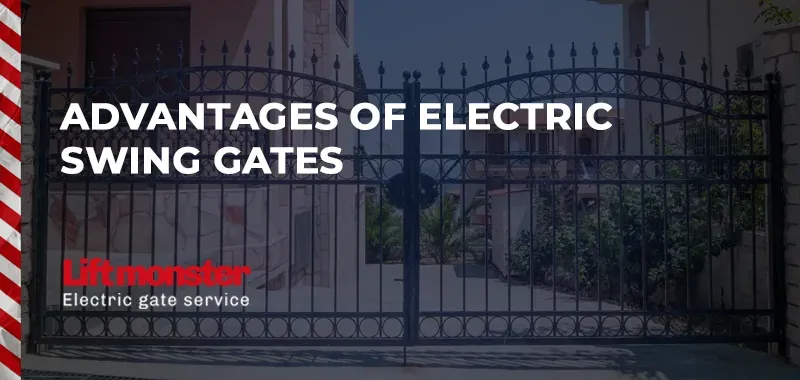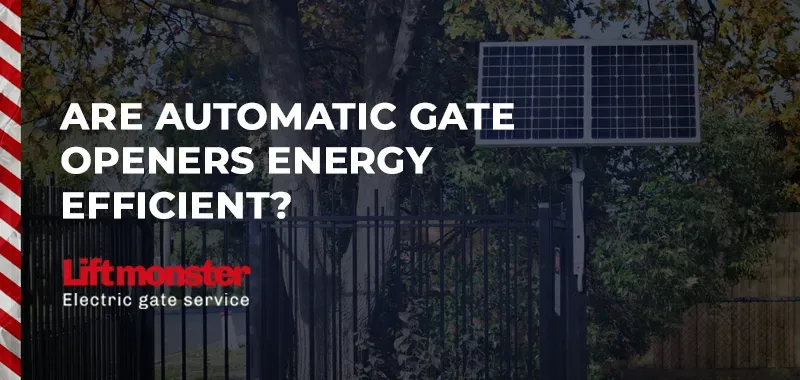Can You Program a LiftMaster Remote to a Community Gate?
If you’re part of a gated community, convenience and security are top priorities. A LiftMaster remote is an excellent tool for managing access, but you might wonder: Can you program a LiftMaster remote to a community gate? The answer is yes, and with the right steps, you can seamlessly connect your remote to your community gate for smooth operation. In this guide, Lift Monster will explain how to program your LiftMaster remote and address common issues to ensure a hassle-free experience.
Benefits of Programming a LiftMaster Remote to a Community Gate
1. Convenience
With a programmed remote, you can open and close the gate without stepping out of your vehicle. This is especially helpful during bad weather or late-night arrivals.
2. Enhanced Security
Community gates paired with LiftMaster remotes provide a secure barrier against unauthorized access. Each remote can be uniquely coded to limit access to approved users only.
3. Ease of Use
LiftMaster remotes are designed with simplicity in mind, offering easy operation with just a push of a button.
How to Program a LiftMaster Remote to a Community Gate
Programming a LiftMaster remote to a community gate may require coordination with your property manager or HOA. Here’s a step-by-step guide:
Step 1: Check the Gate’s Compatibility
Before starting, confirm that your community gate’s access system is compatible with LiftMaster remotes. Many gates use rolling code technology, which LiftMaster remotes support.
Step 2: Obtain Programming Access
Most community gates have a central control panel. Contact your property manager or HOA to gain access for programming.
Step 3: Locate the Gate’s Receiver
Find the gate’s receiver, usually housed near the motor. It’s the component that communicates with your remote.
Step 4: Put the Receiver in Programming Mode
Press the “Learn” or “Program” button on the gate’s receiver. This activates programming mode, allowing it to accept new remotes.
Step 5: Sync Your Remote
- Press and hold the button on your LiftMaster remote that you want to program.
- Wait for the receiver’s indicator light to blink or a confirmation sound.
- Release the button.
Step 6: Test the Remote
Press the programmed button on your remote to ensure it operates the gate. If it doesn’t work, repeat the steps or consult with a professional technician.
Troubleshooting Common Issues
Issue 1: The Remote Doesn’t Work
- Ensure the gate system is compatible with your LiftMaster remote.
- Replace the remote’s battery if it’s running low.
- Recheck the programming steps to ensure no steps were skipped.
Issue 2: Limited Range
- Check for obstructions between the remote and the gate.
- Ensure the gate’s receiver antenna is fully extended and not damaged.
Issue 3: Receiver Memory is Full
Some gate systems have a limited number of remotes they can store. If the memory is full, ask your HOA to delete unused remotes to free up space.
Why Choose Lift Monster for Gate Services
At Lift Monster, we specialize in electric gate and garage door solutions, including troubleshooting and programming LiftMaster remotes. Our experts:
- Ensure seamless remote integration with your gate system.
- Provide regular maintenance to keep your gate functioning smoothly.
- Offer personalized solutions for your unique community gate setup.
Maintenance Tips for Your LiftMaster Remote and Gate
- Replace Batteries Regularly
Dead batteries are a common cause of malfunction. Replace them every 6–12 months. - Clean the Gate’s Components
Dirt and debris can interfere with the gate’s operation. Regularly clean tracks, rollers, and hinges. - Schedule Professional Inspections
Annual maintenance checks ensure your gate’s motor, receiver, and remote operate without issues.
Conclusion
Can you program a LiftMaster remote to a community gate? Absolutely. With proper guidance and professional support, connecting your LiftMaster remote to your community gate is a straightforward process. For expert assistance, Lift Monster is here to help. Contact us today for all your gate and remote programming needs, and enjoy secure, hassle-free access to your community.