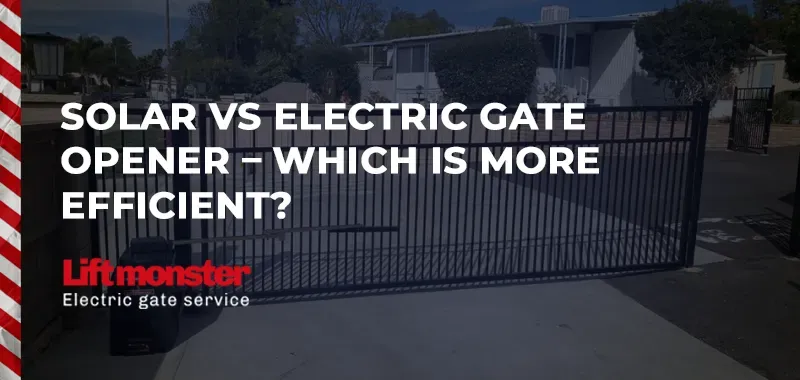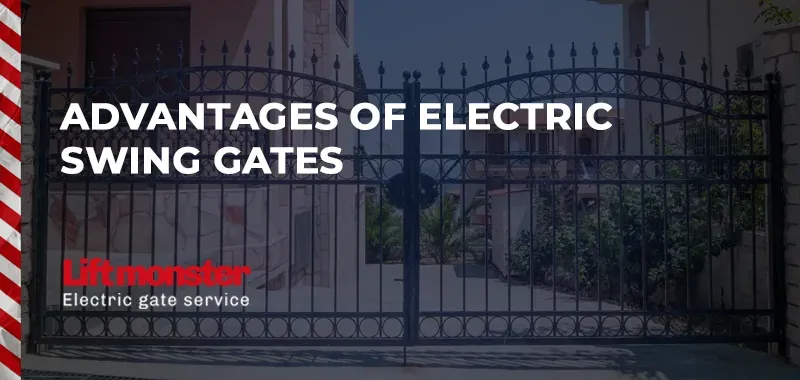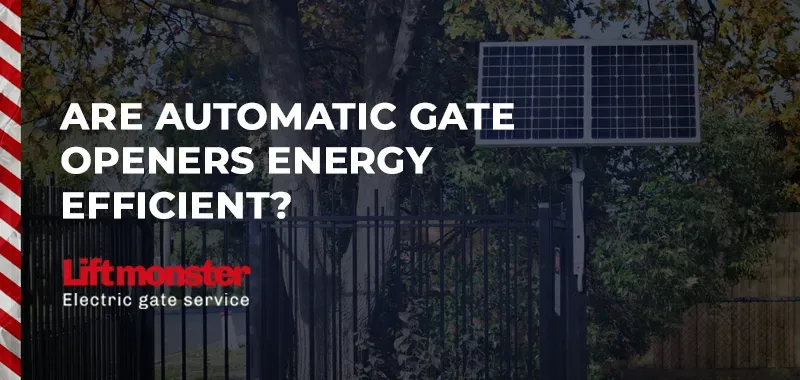Does HomeLink Work with DKS Gate Openers?
When it comes to modernizing gate access, HomeLink has become a popular choice for homeowners looking to streamline their garage and gate operation with a built-in car remote. If you have a DKS (DoorKing) gate opener and are considering HomeLink compatibility, you may wonder if HomeLink can be paired with DKS systems and how to make the connection reliable. At Lift Monster, we’re here to guide you through the compatibility, setup, and alternative options to get the best out of your gate system.
Understanding HomeLink and DKS Gate Opener Compatibility
HomeLink is a wireless control system built into vehicles that allows users to control garage doors, gates, and even home lighting systems. For many gate openers, including DKS, compatibility with HomeLink is possible, but there are several factors to consider:
- Frequency Matching
DKS gate openers generally operate on specific frequencies—often around 318 MHz. If your HomeLink system matches this frequency, it’s possible to pair it with a DKS gate opener. Some HomeLink systems may be pre-programmed to work on these frequencies, but others may require additional steps. - Coding Technology
Both HomeLink and DKS use advanced security protocols, including rolling codes, which help protect against unauthorized access. Ensure that your HomeLink system can handle rolling codes, as this is a core feature of many DKS models for enhanced security. - Compatibility Bridges
If HomeLink and DKS don’t connect directly, you may need a compatibility bridge, such as a HomeLink repeater or adapter. These bridges are designed to create a smooth link between HomeLink and various gate openers, including models like DKS, and can simplify the pairing process.
Steps to Program HomeLink with Your DKS Gate Opener
Here is a basic guide to help you set up HomeLink with a DKS gate opener:
- Clear HomeLink Memory:
Start by clearing any previous programming in your HomeLink system to ensure it’s ready for new instructions. Press and hold the first and third buttons on the HomeLink unit until the indicator light blinks, usually about 10 seconds. - Enter Pairing Mode on DKS:
Locate the “learn” button on your DKS gate opener. This button, often found on the control panel, allows you to connect new remotes, including HomeLink. - Program the HomeLink Button:
In your vehicle, press and hold the button on your HomeLink that you want to program, and simultaneously press and hold the DKS remote control button. Continue holding until the HomeLink indicator light changes, confirming the programming. - Test the Connection:
Once programmed, test your HomeLink button to confirm it works with your DKS gate opener. If it doesn’t, repeat the steps or consider using a HomeLink bridge if compatibility remains an issue.
Troubleshooting Common Issues
If you encounter difficulties when programming HomeLink with your DKS gate opener, here are some troubleshooting steps:
- Confirm Frequency Compatibility: Some DKS models operate on frequencies not supported by older HomeLink systems. If this is the case, a frequency bridge may be necessary.
- Check for Firmware Updates: Newer vehicles often have software updates that can improve HomeLink’s functionality. Check with your vehicle manufacturer for any recent updates.
- Consult the Manufacturer: Both HomeLink and DKS offer customer support to help troubleshoot issues specific to your model. If compatibility remains uncertain, Lift Monster is available to assist with recommendations and solutions.
Benefits of Using HomeLink with a DKS Gate Opener
Pairing HomeLink with your DKS gate opener can streamline access to your property, allowing you to manage entry points without needing multiple remotes. Here are some benefits:
- Convenience: With HomeLink, you can open your gate directly from your vehicle, eliminating the need for an additional remote.
- Security: Rolling codes and encryption features available in both HomeLink and DKS protect against unauthorized access.
- Reduced Clutter: Built-in vehicle control eliminates the need for extra remotes, keeping your car organized.
Alternative Solutions If HomeLink Is Not Compatible
If you find that your HomeLink system does not work with your DKS gate opener, Lift Monster can offer alternative solutions:
- Dedicated Remote Systems: DKS remotes are specifically designed for their gate openers and offer the most reliable operation.
- Smart Gate Control Systems: Modern smart gate systems allow you to control gates from a smartphone or tablet, often providing a broader range of functionality than HomeLink.
- Lift Monster Programming Assistance: We offer professional programming services to ensure your gate opener system integrates with your preferred remote technology seamlessly.
Frequently Asked Questions
1. What frequency does DKS gate openers use?
Most DKS gate openers operate at 318 MHz, but specific models may vary. Ensure your HomeLink system or bridge matches this frequency for optimal compatibility.
2. Is HomeLink compatible with all DKS gate openers?
Not all DKS models are compatible with HomeLink. Some models may require an additional compatibility bridge for smooth operation.
3. How does rolling code technology impact HomeLink compatibility?
Rolling codes are used by both DKS and HomeLink to enhance security. The rolling code technology must be compatible to prevent programming errors.
Why Choose Lift Monster for Your Gate Opener Needs?
Lift Monster offers expert assistance in pairing, programming, and maintaining electric gate systems, including DKS gate openers. If you’re seeking a convenient, reliable solution for controlling your DKS gate opener, our team can assess compatibility and assist with installation and programming. Reach out today to discuss how we can help streamline your gate access with trusted solutions like HomeLink.