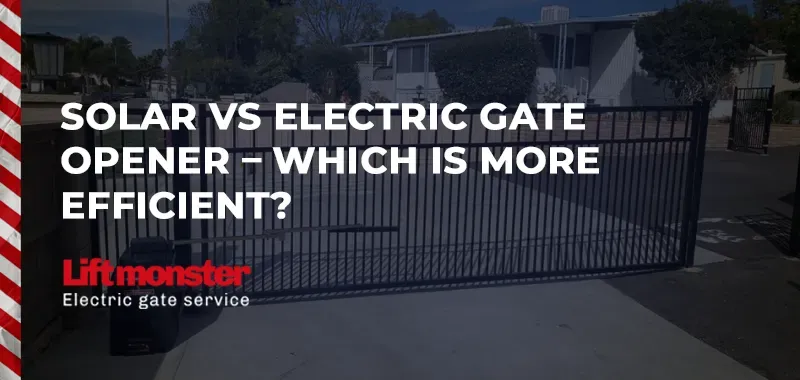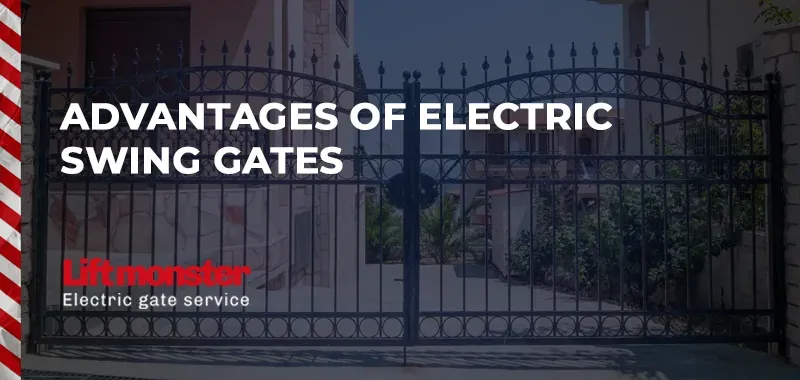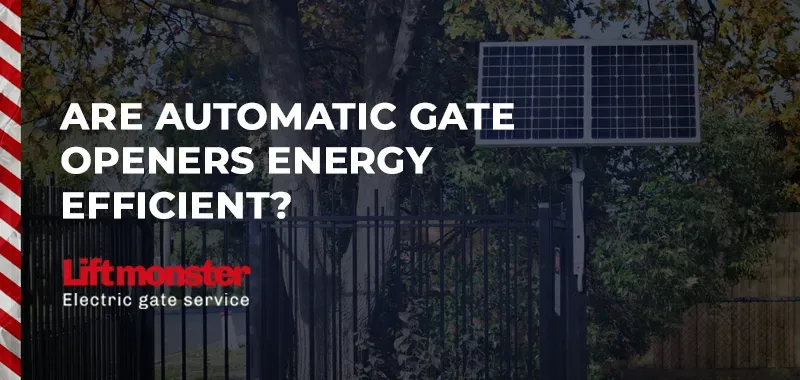How to Program DKS Gate Remote?
Programming a DKS (DoorKing) gate remote is essential for seamless access control to your property. Whether you're replacing an old remote or adding a new one, the process is straightforward, ensuring that your DKS gate opener works efficiently. In this guide, we will walk you through the steps of how to program a DKS gate remote, ensuring that you can easily control your gate and keep it secure.
Why Program Your DKS Gate Remote?
There are several reasons why you might need to program or reprogram your DKS gate remote:
- New Remote: If you’ve purchased a new DKS remote, you will need to program it to sync with your existing gate operator.
- Lost Remote: After losing a remote, it’s essential to reprogram all new remotes to maintain security.
- Additional Remotes: If you’re adding remotes for additional users, programming each one is necessary.
What You Will Need
Before starting, make sure you have the following:
- The DKS Remote: Ensure you have the correct model that matches your DoorKing gate operator.
- Access to the Control Box: You’ll need to access the gate’s control box, which is typically located near the gate’s motor.
- Programming Code or Master Code: Depending on your DKS system, you may need the system's programming code, typically provided by the installer or found in the user manual.
Step-by-Step Guide to Program a DKS Gate Remote
1. Access the Control Box
The first step in programming your DKS remote is to gain access to the control box for your gate operator. The control box is usually located near the gate motor or at the entry point of your property. You’ll need to open the control panel using a key or a special tool, depending on your system.
2. Locate the Programming Button or Switch
Inside the control box, locate the programming button or switch. This is a critical step, as it activates the system's remote programming mode. On most DKS systems, this button will be clearly marked and easy to find.
3. Enter Programming Mode
After locating the button or switch, press it to enter programming mode. The control panel may display a light or signal indicating that you’ve entered programming mode. In some cases, you may need to input the master code or access code for your gate system before proceeding.
4. Program the Remote
Once the system is in programming mode, press the button on the DKS remote that you wish to program. Hold the button down for a few seconds until the gate system recognizes the remote. You may hear a beep or see a flashing light, indicating successful synchronization.
5. Test the Remote
After programming, exit programming mode by pressing the programming button again or waiting for the system to time out. Once complete, test your remote by pressing the button to operate the gate. The gate should respond, confirming that the remote is properly programmed.
6. Repeat for Additional Remotes
If you have more than one remote to program, repeat the process for each device. Most DKS systems allow multiple remotes to be programmed, so all users can have access.
Troubleshooting Tips
- Remote Not Working: If your DKS remote doesn’t operate the gate after programming, try reprogramming it. Ensure that the remote’s battery is functioning correctly.
- Lost Master Code: If you’ve lost the master code for your system, you may need to contact DoorKing or your gate installer to reset the system.
- Interference: If your remote works inconsistently, check for possible sources of interference, such as other wireless devices in the area.
Benefits of Using a DKS Gate System
- Enhanced Security: DKS gate operators are known for their reliable access control systems, offering increased security for residential and commercial properties.
- Customization: DKS allows for programming multiple remotes, so each member of your household or business can have their own.
- Durability: DKS gate systems are built to last, with high-quality materials that can withstand the elements.
Why Choose Lift Monster?
When it comes to installing, servicing, or programming your gate opener, Lift Monster is the go-to expert in gate automation systems. We specialize in DKS (DoorKing) gate operators, providing professional installation, repair, and remote programming services. With years of experience in the industry, we ensure that your gate operates smoothly and securely.
Conclusion
Programming your DKS gate remote is a simple process, but it's essential for maintaining the security and functionality of your gate system. By following the steps outlined in this guide, you can program your remote and enjoy the convenience of controlling your gate with ease. For professional assistance or any
gate-related services, contact Lift Monster, your trusted gate service expert.