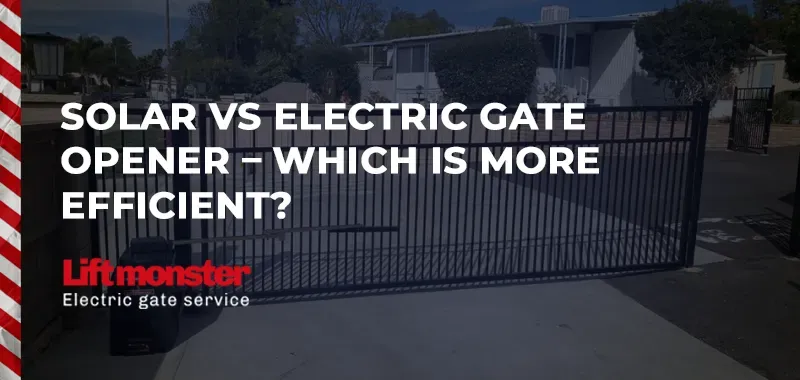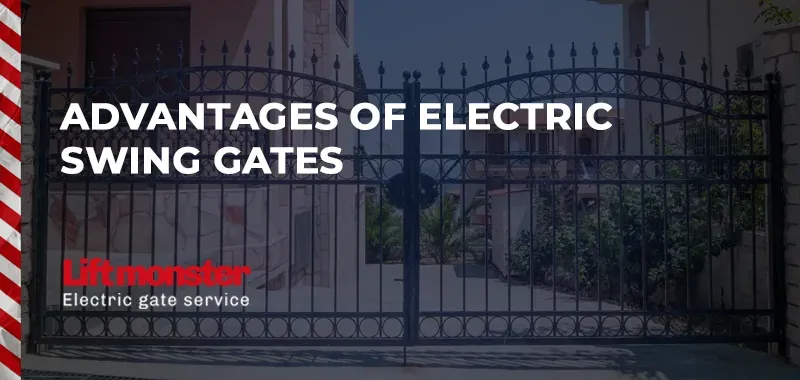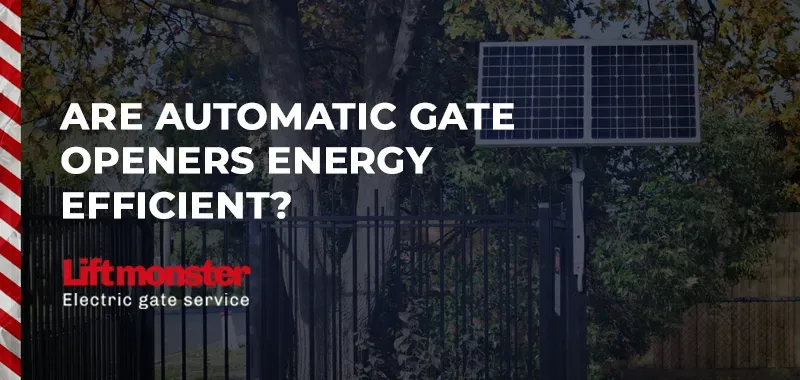How to Adjust Door Closing on LiftMaster Garage Door Opener?
LiftMaster garage door openers are known for their reliability and smooth operation, but over time, you might find that the door doesn’t close properly. Whether it's closing too far, not closing enough, or refusing to close at all, adjusting the door closing mechanism is a simple fix. In this guide, we'll explain how to adjust the door closing on your LiftMaster garage door opener, ensuring that your garage door functions efficiently and safely.
Why Adjust the Door Closing on a LiftMaster Garage Door Opener?
Over time, factors such as temperature changes, regular use, or minor obstructions can impact the way your garage door closes. If the door isn't closing fully, it leaves your garage vulnerable to the elements and potential security risks. On the other hand, if the door closes too far, it could damage the door or opener. Adjusting the door closing on a LiftMaster opener ensures:
- Safety: Prevents the door from closing too quickly or forcefully.
- Security: Ensures the door fully seals your garage.
- Efficiency: Avoids damage to the door and prolongs the lifespan of your opener.
Step-by-Step: How to Adjust Door Closing on LiftMaster Garage Door Opener
Before starting the adjustment process, make sure you have access to a ladder, a flathead screwdriver, and your opener’s user manual for reference.
Step 1: Locate the Adjustment Controls
The first thing you need to do is find the adjustment dials on your LiftMaster garage door opener. Typically, these are located on the back or side of the motor unit, near the wiring terminals. You will see two screws or knobs labeled “Up Limit” and “Down Limit” — these control the door’s open and close positions.
Step 2: Adjust the Down Limit
To change how far the door closes, you’ll need to adjust the “Down Limit” control. Here’s how:
Using your flathead screwdriver, turn the “Down Limit” adjustment screw clockwise to decrease how far the door closes, or counterclockwise to allow the door to close further.
Make small adjustments — about a quarter turn at a time — and then test the door after each adjustment.
Step 3: Test the Door
After each adjustment, test the garage door opener by pressing the remote or wall control. Watch the door as it closes:
If it doesn’t close fully: Repeat the process, turning the “Down Limit” screw counterclockwise in small increments.
If it closes too far (beyond the floor): Adjust the “Down Limit” screw clockwise to shorten the closing distance.
Keep testing and adjusting until the door closes snugly and doesn’t bounce back up.
Step 4: Adjust the Force Settings (If Necessary)
If your garage door still isn't closing correctly after adjusting the limit screws, you may need to tweak the force settings. The force settings control how much force is applied when opening and closing the door.
Locate the force adjustment dials on the opener (often found near the limit controls).
Turn the “Close Force” dial to adjust how much pressure the opener uses to close the door. Make incremental changes, testing the door after each one until it closes properly without excess force.
Step 5: Test the Safety Reversal System
The safety reversal system ensures the garage door doesn’t close on an object or person. After adjusting the door closing, test this feature to ensure everything is working properly:
- Place an object like a box in the path of the closing door.
- Try closing the door using the opener. If the door reverses upon hitting the object, the safety system is functioning properly. If not, recheck the force settings and adjust them accordingly.
Troubleshooting Common Issues
If adjusting the door closing on your LiftMaster garage door opener doesn't solve the problem, here are some additional tips:
- Garage door not closing all the way: Check for any obstructions in the door’s path, like debris or dirt on the tracks. Also, make sure the sensors are aligned properly.
- Garage door reverses before fully closing: This could be due to excessive force settings or misaligned sensors. Recheck the sensor alignment and adjust the closing force as needed.
- Garage door slams shut: If the door is closing too fast, reduce the “Down Limit” and adjust the force settings to ensure a smooth and controlled closure.
Final Thoughts
Knowing how to adjust door closing on a LiftMaster garage door opener is essential for maintaining the longevity and safety of your garage door. By following these steps, you can ensure that your LiftMaster opener performs at its best, protecting your home and providing reliable operation for years to come. Regular maintenance and adjustments will help prevent costly repairs and ensure the safety of everyone who uses your garage.
For expert assistance or if you're unsure about handling the adjustments, Lift Monster is here to help. Our team of professionals can inspect, repair, and maintain your LiftMaster garage door opener, ensuring optimal performance. Contact us today for a consultation!
FAQs
Q: How often should I adjust my LiftMaster garage door opener?
A: It's a good idea to check the door closing adjustments annually or whenever you notice the door not closing properly.
Q: What if my garage door still won't close after adjustments?
A: If the door still won't close after adjusting the limit and force settings, check for issues like sensor misalignment or obstruction on the tracks. If the problem persists, you may need professional help.
Q: Can I adjust the door closing without tools?
A: While you may be able to turn the limit dials by hand, it's better to use a flathead screwdriver for precise adjustments.