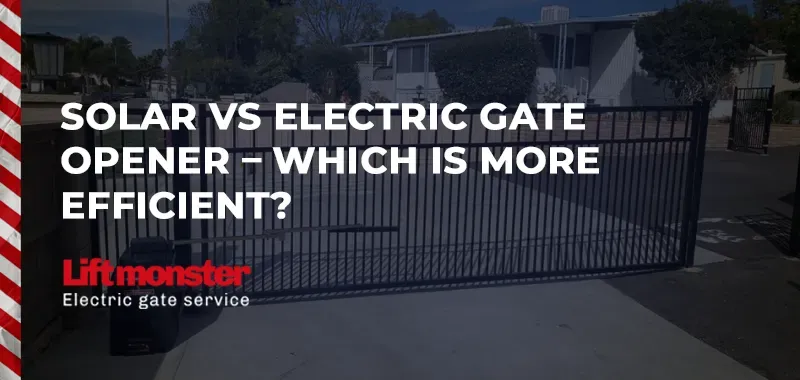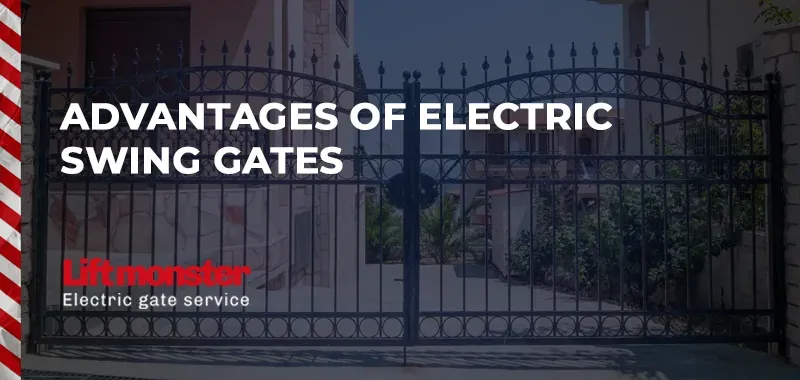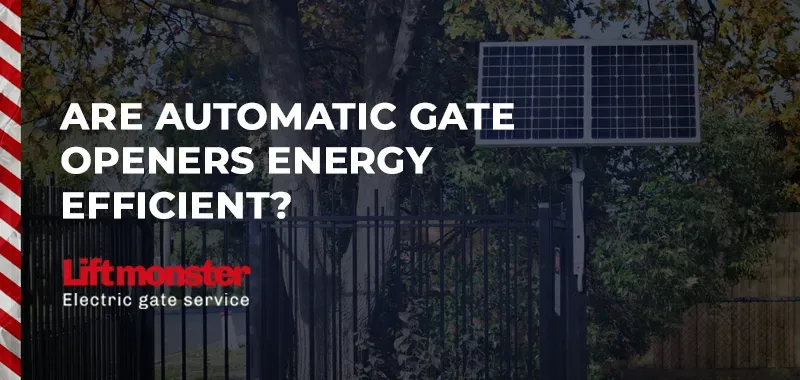How to Program LiftMaster Garage Door Opener to Car?
If you're looking to streamline access to your garage by programming your LiftMaster garage door opener directly to your car, you're in the right place. This guide will walk you through the process, making it easy to sync your vehicle with your LiftMaster garage door opener for seamless operation. Whether you have a newer vehicle with integrated HomeLink buttons or are using a universal remote, programming is straightforward and can be done in just a few minutes.
Why Program Your LiftMaster Garage Door Opener to Your Car?
Programming your LiftMaster garage door opener to your car provides several benefits:
- Convenience: Open and close your garage door without needing a separate remote.
- Security: Direct control from your car enhances your home’s security.
- Efficiency: No more fumbling around for remotes; your garage door opens as soon as you pull up.
How to Program LiftMaster Garage Door Opener to Car Using HomeLink
If your car is equipped with HomeLink, you can integrate your LiftMaster opener without needing an external remote. Follow these steps to program the garage door opener to your vehicle:
Step 1: Clear the HomeLink System (If Necessary)
Before you begin, it's a good idea to clear any previous settings from your HomeLink buttons:
- Press and hold the two outer HomeLink buttons in your vehicle until the indicator light begins to blink (approximately 10-20 seconds).
- Release the buttons once the light starts flashing.
Step 2: Program the HomeLink Button
- Hold your garage door remote about 3-6 inches away from the HomeLink control buttons in your car.
- Press and hold both the button on your LiftMaster remote and the desired HomeLink button simultaneously.
- Continue holding both buttons until the HomeLink indicator light changes from slow blinking to rapid blinking. This indicates that the HomeLink button has successfully learned the remote signal.
- Release both buttons.
Step 3: Sync with the LiftMaster Opener
To complete the programming, you need to connect the HomeLink button to your LiftMaster garage door opener:
- Locate the "Learn" button on your LiftMaster opener. This button is typically found on the back or side of the opener motor unit, under a light cover.
- Press and release the Learn button. The LED light next to it will turn on, signaling that the system is ready to learn a new device.
- Within 30 seconds, return to your car and press the HomeLink button you just programmed. Hold the button for about 2 seconds and then release.
- Repeat pressing the HomeLink button a couple of times until your garage door opens or closes.
Your LiftMaster garage door opener is now programmed to your car via the HomeLink system!
How to Program LiftMaster Garage Door Opener to Car Using a Universal Remote
If your car doesn't have HomeLink, you can still program your LiftMaster garage door opener using a universal remote system.
Step 1: Prepare the Garage Door Opener
- Start by locating the "Learn" button on your LiftMaster garage door opener. Press it briefly, and the indicator light next to the button will illuminate, signifying that it's ready to accept a new signal.
- You’ll have 30 seconds to complete the next steps.
Step 2: Program the Universal Remote
- On your universal remote, press and hold the button you want to use to open the garage door.
- While holding the button, the remote will send a signal to the opener. Hold it until you see the indicator light on the opener unit blink or turn off, signaling successful programming.
- Release the button once the signal is learned.
Step 3: Test the Remote
To ensure everything is working properly, press the button on your universal remote. Your garage door should open or close, confirming that the programming was successful.
Troubleshooting Tips
- Garage door doesn't respond to the HomeLink button: Ensure that your LiftMaster opener’s remote is working properly and that you pressed the "Learn" button on the opener. You may need to repeat the process if the signal wasn’t properly captured.
- Remote range is limited: If your universal remote has poor range, check the battery or try reprogramming the remote closer to the opener.
- HomeLink won’t sync with LiftMaster: Make sure your car is compatible with the LiftMaster system. For older vehicles, you might need a HomeLink compatibility bridge.
Programming your LiftMaster garage door opener to your car is a convenient and secure way to manage your garage door. Whether you use the built-in HomeLink system or a universal remote, the steps outlined above will help you complete the process quickly. If you run into any issues, Lift Monster is here to provide expert assistance.
FAQs
Q: How do I know if my car has HomeLink?
A: Check for buttons typically located on the rearview mirror, overhead console, or driver's side visor. Your vehicle manual should also have information.
Q: Can I program multiple cars to the same LiftMaster opener?
A: Yes, you can program multiple vehicles to the same opener by following the steps for each car.
Q: Do I need to reprogram my car if I replace my garage door opener?
A: Yes, you'll need to reprogram the HomeLink or universal remote if you change your garage door opener.