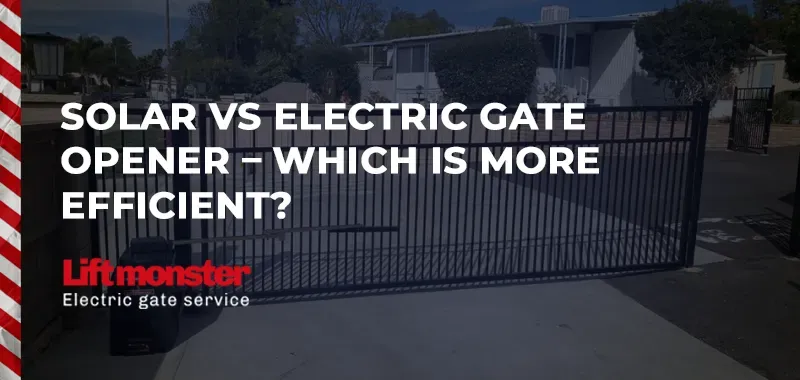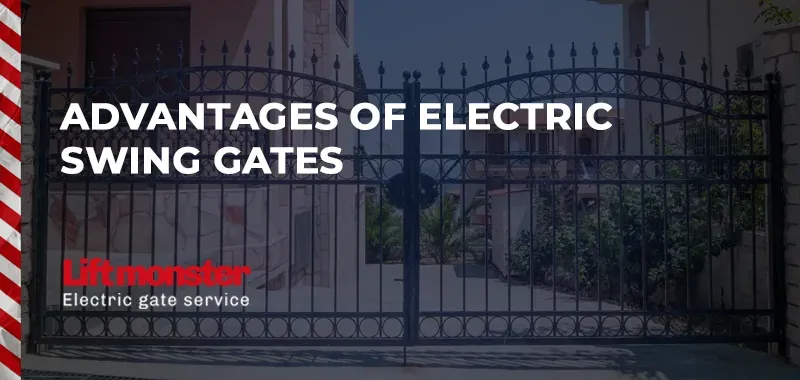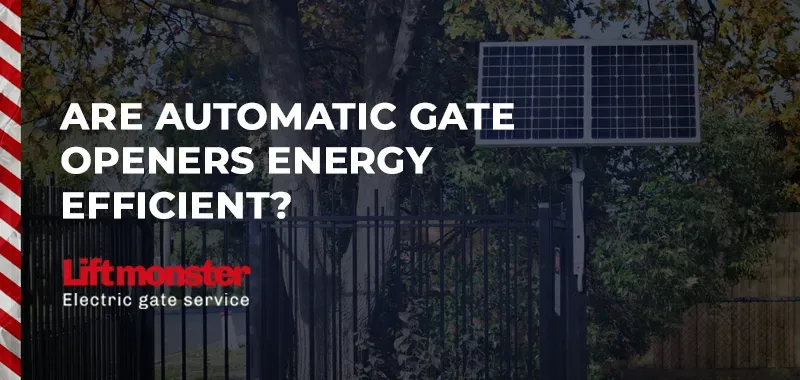How to Change LiftMaster Garage Code?
Changing the code on your LiftMaster garage door opener is an essential step for improving security and ensuring that only authorized individuals can access your garage. Whether you’ve recently moved into a new home or are looking to upgrade your security, learning how to change the LiftMaster garage code is simple and effective. In this expert guide, we’ll walk you through the process step-by-step, ensuring you can easily update your system.
Why Should You Change Your LiftMaster Garage Code?
Changing the garage door opener code provides an extra layer of protection, especially if:
- You’ve given out the code to several people.
- You’ve moved into a new home.
- Your remote or keypad has been stolen or lost.
Regularly updating your garage door code helps prevent unauthorized access and keeps your home secure.
Step-by-Step Guide on How to Change LiftMaster Garage Code
Follow these easy steps to change the code on your LiftMaster garage door opener:
Step 1: Locate the Learn Button
To start, you’ll need to find the Learn button on your LiftMaster opener. The button is usually located on the back or side of the motor unit, near the hanging antenna wire. The Learn button will be a distinctive color, such as yellow, purple, red, or green.
Step 2: Clear the Existing Code
Once you’ve found the Learn button, the next step is to clear the existing garage door opener code.
- Press and hold the Learn button for about 6-10 seconds until the LED light next to it turns off. This indicates that the current codes have been erased.
- If you have remotes or keypads programmed, they will no longer work after this step. You will need to reprogram them with your new code.
Step 3: Program a New Garage Code
Now that the old code has been cleared, it’s time to program your new code.
- Press and release the Learn button: Once the Learn button is pressed, the LED light will turn on, indicating the opener is ready to accept a new code.
- Enter the new code on the keypad: If you’re using a LiftMaster wireless keypad, simply enter your desired four-digit code and press the Enter button.
- Sync with your remote: To sync your remote, press the button on the remote that you want to program within 30 seconds of pressing the Learn button. The LED light will turn off, confirming that the new code is set.
Step 4: Test the New Code
After programming the new code, make sure to test it:
- Using the remote: Press the button on your remote, and the garage door should respond to the new code.
- Using the keypad: Enter your new four-digit code on the keypad and press Enter. The garage door should open or close.
If everything is working correctly, you’ve successfully changed your LiftMaster garage code.
Additional Tips for Changing Your LiftMaster Garage Code
- Keep Your Code Secure: When setting a new code, avoid using easily guessable numbers like your address or birthdate. Opt for a unique and hard-to-guess combination.
- Change the Code Regularly: It’s a good habit to change your garage code every 6-12 months, especially if you frequently share access with others or if you experience any security concerns.
- Sync Multiple Remotes: If you have multiple remotes, make sure to program each one with the new code. You can repeat the process for each remote after pressing the Learn button.
- Consider Additional Security Features: LiftMaster offers MyQ technology that lets you control your garage door via a smartphone app, allowing for extra convenience and control over access.
Troubleshooting Common Issues When Changing the LiftMaster Garage Code
If you encounter issues when trying to change your LiftMaster garage code, here are some troubleshooting tips:
- Remote Not Working After Programming: Ensure that you’re pressing the correct button on the remote during programming. If the remote still doesn’t work, try replacing the battery and repeat the steps.
- Keypad Not Responding: If your keypad isn’t accepting the new code, try clearing it by holding down the Learn button for 6-10 seconds, and then re-enter the code. Make sure the keypad has fresh batteries as well.
- Garage Door Doesn’t Respond to New Code: Double-check that the garage door opener is in Learn mode when entering the code. You should also make sure the opener’s antenna is not damaged, as this could affect the signal reception.
Final Thoughts on Changing Your LiftMaster Garage Code
Changing the code on your LiftMaster garage door opener is a straightforward process that greatly enhances the security of your home. By following these easy steps, you can ensure that your garage is accessible only to trusted individuals. Always remember to store your remotes in a secure place and update your code regularly for optimal security.
For more tips on maintaining your LiftMaster garage door opener or for professional installation and service, contact us. We specialize in electric gate services and can provide expert assistance with all your LiftMaster needs.
FAQs
Q: How often should I change my LiftMaster garage code?
A: It’s recommended to change your code every 6-12 months, especially if you frequently share the code or have security concerns.
Q: Do I need to change the code on every remote?
A: Yes, you will need to program each remote with the new code individually after pressing the Learn button.
Q: Can I change the code without a keypad?
A: Yes, you can change the code using only the remote and the Learn button on the LiftMaster opener.