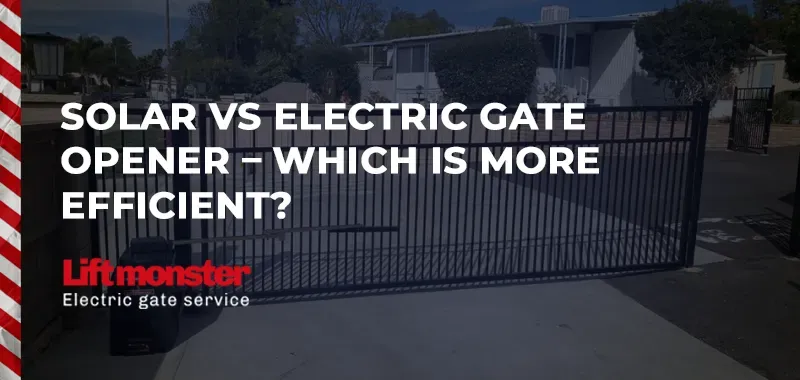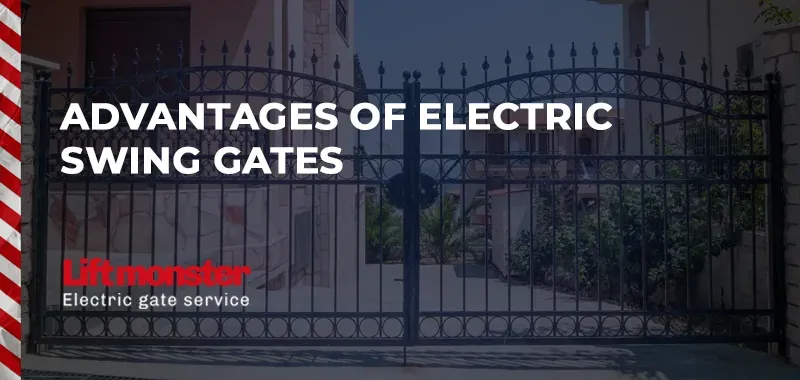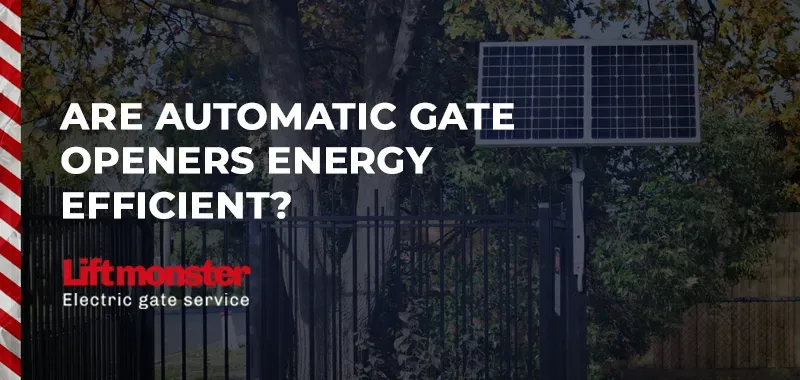How to Open LiftMaster Remote?
Maintaining and troubleshooting your LiftMaster remote is a key part of keeping your garage door system running smoothly. Sometimes, whether it's for battery replacement or addressing minor issues, you'll need to open your LiftMaster remote. In this guide, we'll walk you through the process of safely opening your LiftMaster remote, so you can easily access the internal components.
If you’re looking to understand how to open LiftMaster remote without damaging it, follow this expert guide tailored for homeowners and DIY enthusiasts alike.
Why You Might Need to Open Your LiftMaster Remote
There are several reasons why you might need to open your LiftMaster remote:
- Battery Replacement: Over time, the battery in your LiftMaster remote will wear out, and you’ll need to replace it.
- Remote Not Responding: If your remote is unresponsive or not properly syncing with your garage door opener, opening it may allow you to inspect internal issues.
- General Maintenance: Keeping the remote’s interior clean and free from dust buildup can help maintain its efficiency.
Whatever the reason, opening your LiftMaster remote is a simple process that requires only a few tools and a bit of patience.
Tools You’ll Need
Before you get started, gather the following tools:
- Small flathead screwdriver or a coin (like a penny or a quarter)
- New battery (check your model for the correct size, typically CR2032 for most remotes)
- Clean cloth for dust removal
Step-by-Step Guide: How to Open LiftMaster Remote
Step 1: Identify the Model of Your LiftMaster Remote
Before opening your LiftMaster remote, it’s essential to know which model you’re working with. Most LiftMaster remotes have a simple design and can be opened the same way, but it’s good practice to consult your owner’s manual for specifics related to your device.
Common models include:
- LiftMaster 371LM/373LM (Single and multi-button remotes)
- LiftMaster 890MAX/893MAX (Mini and standard remotes)
Identifying the model ensures you handle the remote appropriately and use the correct battery for replacement.
Step 2: Locate the Battery Cover
On the back of the LiftMaster remote, you’ll find the battery compartment. Some remotes have a sliding cover, while others may require gentle prying to remove the cover.
If your remote has a sliding cover:
- Simply slide the cover in the direction of the arrow, if marked, to expose the battery.
If your remote requires prying:
- Insert the flathead screwdriver or coin into the seam or notch at the edge of the remote.
- Gently twist or pry until the cover pops off, revealing the internal battery compartment.
Step 3: Remove the Battery
Once the battery compartment is open, carefully remove the old battery. Most LiftMaster remotes use a flat, coin-shaped battery (e.g., CR2032), which can be easily lifted out with your fingers or by gently prying it out using your screwdriver.
Step 4: Clean the Interior (Optional)
While the remote is open, this is a good opportunity to clean the inside. Dust or debris can affect the remote’s performance over time. Use a clean cloth to carefully wipe the interior, focusing on areas around the battery compartment and electronic contacts.
Step 5: Replace the Battery
Insert the new battery into the compartment, ensuring that the positive side (+) is facing up. Make sure the battery is snugly seated in the compartment and not loose. This ensures proper contact with the terminals.
Step 6: Close the Remote
Once the new battery is in place, close the remote by either sliding the battery cover back into position or snapping it back in place if you used a prying tool. Ensure the cover is secure and that no gaps remain between the two halves of the remote.
Step 7: Test Your LiftMaster Remote
After closing the remote, test it by pressing any button to see if your garage door responds. If the door opens or closes as expected, the battery replacement or maintenance has been successful.
Troubleshooting Common Issues
If your LiftMaster remote doesn’t work after following these steps, here are a few common issues and solutions:
- Remote Still Not Responding: Ensure the battery is properly installed, with the positive side facing the correct direction. If the remote still doesn’t work, try resyncing it with your garage door opener by pressing the "Learn" button on your LiftMaster motor.
- Battery Drains Quickly: If your new battery drains quickly, there may be an issue with the remote’s internal electronics. In this case, you may need to replace the remote altogether.
- Difficulty Opening the Remote: If the remote is difficult to open, ensure you are using the correct prying tool and are applying gentle pressure. Forcing the remote open can cause damage to the casing.
Learning how to open your LiftMaster remote is a straightforward process that can save you time and hassle when performing routine maintenance or troubleshooting. Whether you need to replace a dead battery or inspect internal components, this guide provides all the steps necessary to keep your LiftMaster remote in top working condition.
For more expert advice on maintaining or troubleshooting your LiftMaster products, or for professional assistance with your garage door system, don’t hesitate to contact us. At Lift Monster, we specialize in all things related to garage door openers and electric gates, ensuring your system operates smoothly and efficiently.
FAQs
Q: How often should I replace the battery in my LiftMaster remote?
A: Typically, you’ll need to replace the battery every 1-2 years, depending on usage. If your remote starts becoming unresponsive or the range decreases, it’s time for a new battery.
Q: What type of battery does a LiftMaster remote use?
A: Most LiftMaster remotes use a CR2032 coin-cell battery, but it’s best to check your owner’s manual to confirm the exact type needed.
Q: What should I do if my LiftMaster remote doesn’t open my garage door after replacing the battery?
A: First, make sure the battery is properly installed. If it still doesn’t work, try reprogramming the remote with your garage door opener using the "Learn" button.