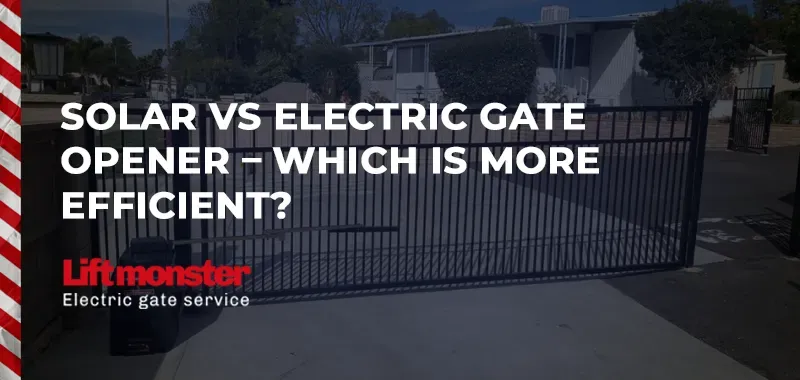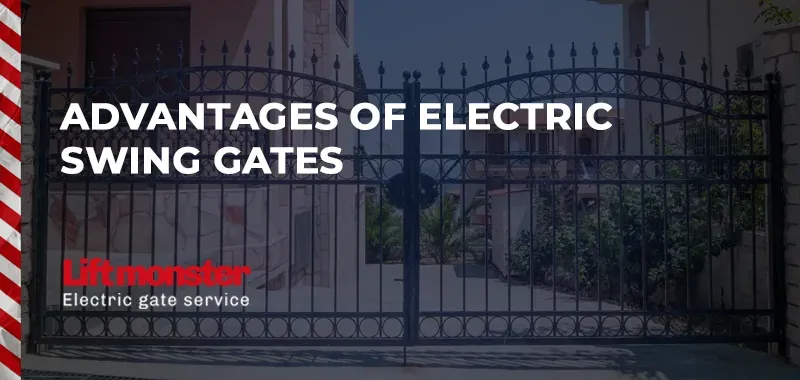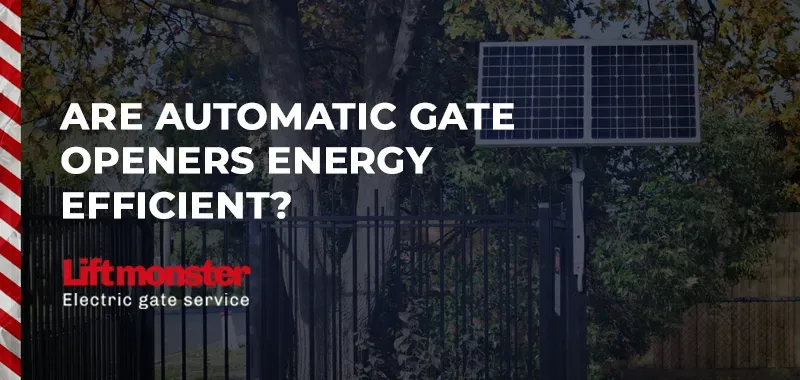How to Copy a Garage Opener LiftMaster?
Copying a garage opener, especially a LiftMaster model, can save time and ensure multiple remotes work seamlessly with your garage door opener. Whether you’re duplicating a remote for family members or replacing a lost one, knowing how to copy a LiftMaster garage opener correctly is crucial. In this guide, we’ll walk you through the entire process, ensuring your garage door operates smoothly with each remote.
Why Copy a Garage Opener LiftMaster?
Having multiple LiftMaster garage opener remotes is convenient for households with multiple vehicles or family members. It also serves as a backup in case a remote is misplaced or malfunctions. Instead of purchasing and programming an entirely new unit, copying an existing remote is a quicker and cost-effective solution.
What You Need to Copy a LiftMaster Garage Opener Remote
Before starting, ensure you have the following:
- Your existing LiftMaster garage opener remote (the one you want to copy from)
- A new or compatible LiftMaster remote for duplication
- A clear view of the "Learn" button on your LiftMaster garage door opener unit
Step-by-Step Guide: How to Copy a Garage Opener LiftMaster
Locate the “Learn” Button on the Garage Door Opener Unit
The first step in copying your LiftMaster garage opener is to locate the “Learn” button on your existing opener. The “Learn” button is usually found on the motor unit attached to the garage ceiling. For LiftMaster models, the button is typically under a light cover and can be red, yellow, orange, or purple depending on the model.
Press the “Learn” Button
Once you’ve located the button, press and release the “Learn” button on the LiftMaster motor. This will activate the programming mode. You’ll have about 30 seconds to proceed to the next step before the system exits programming mode.
Copy the Existing Remote
After pressing the "Learn" button, take the original remote (the one you want to copy) and press the button you use to open the garage door. Hold this button down for about three seconds. You should see the lights on the garage door opener blink or hear a clicking sound, signaling that the remote has successfully programmed the signal.
Program the New Remote
Now, take the new LiftMaster remote that you wish to program. Within the 30-second window, press the button on the new remote you want to sync with the opener. Hold the button down until the garage door opener lights flash again or you hear another click. This indicates that the new remote is successfully copied from the original one.
Test Both Remotes
Once you’ve completed the steps, test both remotes. Stand a few feet away from the garage door and press the programmed button on each remote. If the door opens and closes smoothly with both, the copying process was successful.
Troubleshooting Common Issues When Copying a LiftMaster Garage Opener
If you run into any problems during the copying process, here are some quick troubleshooting tips:
- The new remote doesn’t work: Ensure the remote is compatible with your LiftMaster garage door opener. Not all remotes work across different LiftMaster models.
- The garage door doesn’t respond: Double-check that the "Learn" button was properly pressed and that you acted within the 30-second window. If you missed the window, repeat the steps from the beginning.
- Remote signal range is short: Ensure there are no obstructions between the remote and the opener. Weak batteries in the remote can also cause signal interference, so consider replacing the batteries if the range is limited.
Can You Copy a LiftMaster Remote to Your Vehicle?
Many modern vehicles come equipped with built-in systems like HomeLink or Car2U, which allow you to program your garage door opener directly to the vehicle. To do this, follow a similar process as above:
- Press the "Learn" button on your garage door opener motor.
- In your vehicle, press and hold the desired HomeLink button.
- When the system synchronizes, the lights will blink or the motor will click, indicating the opener is programmed to your vehicle.
Tips to Extend the Life of Your LiftMaster Garage Opener Remotes
- Replace Batteries Regularly: A remote with low battery life can struggle to send strong signals, affecting the door’s response time. Replace batteries as needed to ensure smooth operation.
- Keep Remotes Clean: Dust and dirt can collect inside remote buttons, making them harder to press. Occasionally cleaning the remote can prevent these issues.
- Use a Surge Protector: Power surges can damage your LiftMaster opener’s electronics, including the receiver that communicates with your remote. Protect your system with a surge protector.
Why Trust Lift Monster for Your Garage Opener Needs?
At Lift Monster, we’re experts in all things related to garage door and electric gate services. We provide professional assistance, from copying and programming remotes to full garage door installations. Our team is dedicated to helping you maintain the security and convenience of your home.
- Expertise: Years of experience in servicing LiftMaster products mean we know how to quickly and effectively solve any remote or opener issues.
- Customer Service: At Lift Monster, we pride ourselves on providing exceptional customer support and ensuring every job is done right the first time.
- Reliable Solutions: Whether you need help copying a remote or a full garage door installation, we’ve got you covered.
Copying a garage opener LiftMaster remote doesn’t have to be complicated. With the right steps and attention to detail, you can easily add new remotes to your system, ensuring smooth operation for everyone in your household. If you need any assistance or prefer professional service, Lift Monster is here to help with all your garage door opener and electric gate service needs.