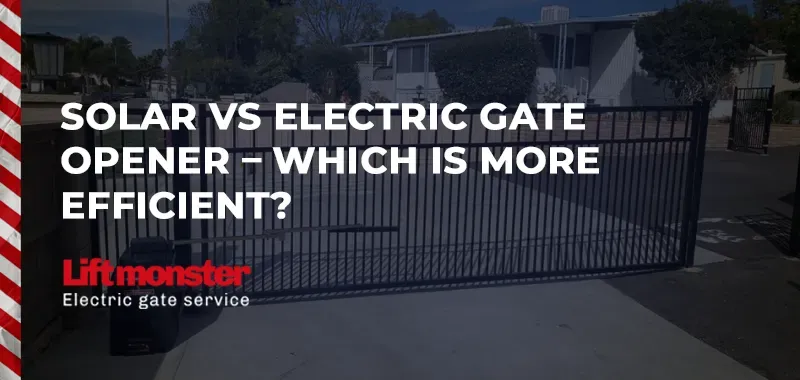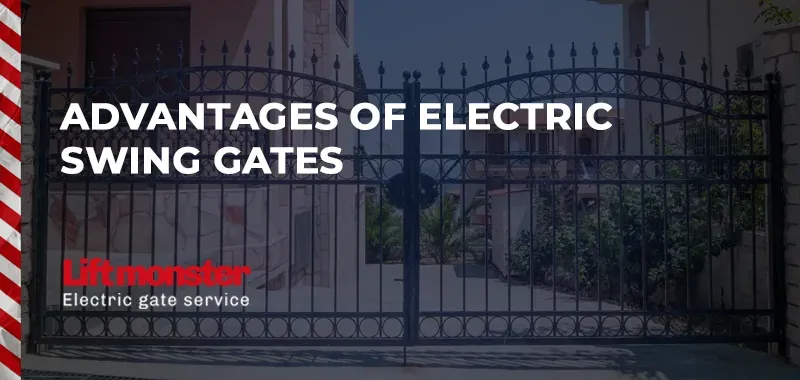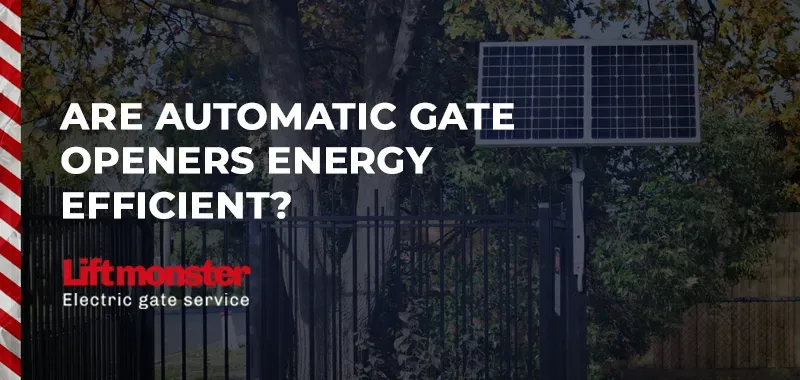How to Replace Logic Board in a LiftMaster 8500?
Replacing the logic board in your LiftMaster 8500 can seem like a complex task, but with the right guidance, it’s a manageable process. The logic board is essentially the brain of your garage door opener, controlling the system’s functionality. Over time, this critical component may need to be replaced due to wear, malfunction, or electrical issues. In this guide, Lift Monster, your trusted electric gate service experts, will walk you through how to replace the logic board in a LiftMaster 8500. Follow our step-by-step instructions to ensure the job is done correctly.
Why Replace the Logic Board in a LiftMaster 8500?
The logic board in your LiftMaster 8500 is responsible for managing the communication between the remote, wall control, and the opener. If your garage door opener is no longer responding, malfunctioning, or showing erratic behavior, the issue may stem from a faulty logic board. Common symptoms include:
- The garage door doesn’t open or close consistently
- The opener doesn’t respond to remote commands
- The wall control unit fails to operate the door
- Intermittent power or complete system failure
Replacing the logic board can restore the functionality of your opener without needing to replace the entire system.
Tools and Materials You’ll Need
Before starting the process of replacing the logic board in your LiftMaster 8500, make sure you have the following tools and materials on hand:
- Replacement logic board for LiftMaster 8500 (ensure it's compatible)
- Screwdriver set
- Step ladder
- Safety glasses
- Surge protector (optional but recommended)
Step-by-Step Guide: How to Replace Logic Board in a LiftMaster 8500
1. Disconnect Power to the Opener
Safety comes first. Before starting any electrical work, make sure to unplug the LiftMaster 8500 garage door opener from the power outlet. This will prevent any accidental electrical shocks and safeguard the system from short circuits.
2. Remove the Cover of the Opener
Once the opener is disconnected from power, use your screwdriver to remove the screws holding the opener’s cover in place. Carefully take off the cover to expose the internal components, including the logic board. Place the screws in a safe spot, as you will need them later.
3. Locate the Logic Board
Inside the motor unit, you will find the logic board, which is usually mounted on a small plastic frame with various wires connected to it. The board may have indicators like LED lights and other electronic components.
4. Document the Wiring Configuration
Before removing the old logic board, take a moment to document the wiring configuration. This step is crucial to ensure you can reconnect the wires correctly to the new board. You can take a photo with your phone or make a detailed note of which wires connect to each terminal.
5. Remove the Old Logic Board
Using your screwdriver, carefully unscrew the logic board from its mounted position. Gently disconnect the wires from the board, paying attention to avoid damaging them. Some wires may be clipped into place, so carefully release them if necessary. Once all wires are detached, remove the old logic board and set it aside.
6. Install the New Logic Board
Now, it’s time to install the replacement logic board. Begin by attaching the board to the same mount where the old one was located. Secure it in place using the screws you removed earlier. Carefully reconnect the wires to the corresponding terminals, following the notes or photos you took during disassembly. Make sure each connection is secure.
7. Reattach the Cover
With the new logic board installed, place the opener’s cover back on and screw it into place. Double-check that everything is secure and in the correct position before restoring power to the unit.
8. Reconnect Power and Test the Opener
Plug the LiftMaster 8500 opener back into the power outlet. Use the remote control and wall-mounted opener to test the system. The garage door should open and close smoothly, confirming that the new logic board is functioning correctly. If the door does not operate as expected, check the wiring connections and consult the user manual.
Tips for Preventing Logic Board Failures
To avoid future issues with the logic board in your LiftMaster 8500, consider the following tips:
- Use a Surge Protector: Power surges can damage the logic board, so using a surge protector can help prevent this.
- Perform Regular Maintenance: Keep your garage door opener well-maintained by periodically checking for loose wires, cleaning dust from the unit, and inspecting for any wear and tear.
- Monitor for Early Signs of Failure: If you notice your garage door opener behaving inconsistently, check the logic board for signs of damage or malfunction before the problem worsens.
Conclusion
Replacing the logic board in your LiftMaster 8500 doesn’t have to be a daunting task. With the proper tools and this step-by-step guide, you can successfully restore your garage door opener’s functionality. However, if you prefer professional assistance or encounter any challenges, Lift Monster is here to help with all your LiftMaster repairs and installations.